Toolwatch: An Easy-to-use Application for Measuring Accuracy of Your Timepieces
Introduction
Hi fellow watch lover! Are you itching for another new watch? I feel you. Haha! I collected some Seiko and Orient watches through the years. I believe that I have already reached the point wherein collecting more will be counterproductive in cycling them with proper wrist time. For me, they are meant to be worn and not just stored in cabinets or drawers.
As a watch lover, did it ever occur to you if the wristwatches you buy tell accurate times, especially mechanical ones?
Time accuracy might not be important for people who consider watches as fashion accessory only. People mostly have their mobile phones on hand and can just check the time on it.
But for some, like me, wristwatches serve as functional items aside from being fashion accessories. I find it more convenient to check the time by looking at my watch instead of reaching for my phone.
If we depend on the time of our mechanical watch, are we always looking at the correct time? Find out how we can measure the accuracy of our valuable watches.
Concept
Basically, in order to tell if the watch is accurate, we need to check if the watch time deviated from a consistent reference time after N days.
-
Get a reference consistent time (e.g. your phone)
-
Sync your watch time with the reference time
-
After N days, compare your watch time from the reference time
-
If they are the same, then your watch is accurate
Toolwatch
The concept I mentioned above is simple, right? Yes, if you only want to measure one timepiece. What if you collect a lot of watches and want to consistently check for their accuracy? Here comes Toolwatch to the rescue!
I encountered this tool a few years back when I was looking for a free and convenient tool to measure watch accuracy. The concept of the tool is very similar to the steps I mentioned in the previous section but with the help of some automation.
Steps
-
Download and install the Toolwatch mobile app (Android, iOS)
-
Open the application
-
Create an account and head to the dashboard
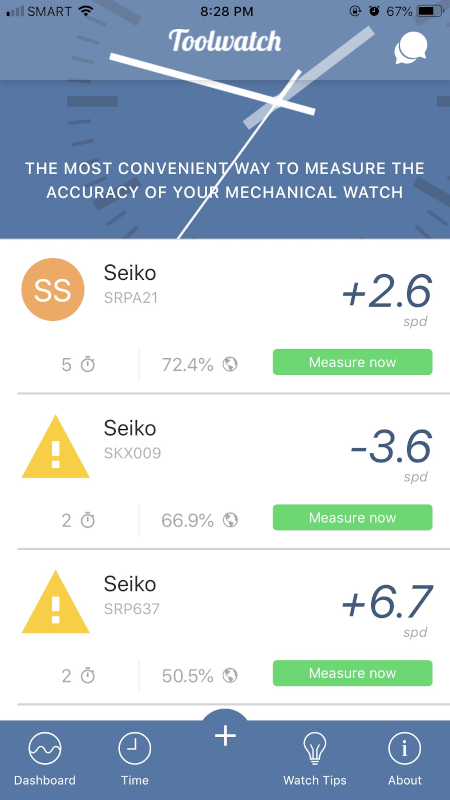
-
Add a watch and its details
Clicking the cross icon on the dashboard lets you add a new watch. You may optionally store other watch details like the serial number and date of purchase.
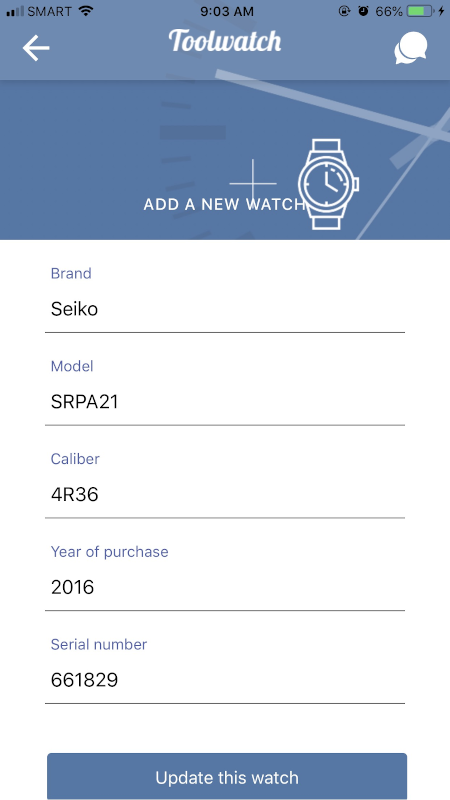
-
Start the measurement
After creating a new watch entry, you may click “Measure now” on the dashboard to start the initial measurement.
Tap the button on the middle of the screen when the second hand of your watch reaches the 12 o’clock position
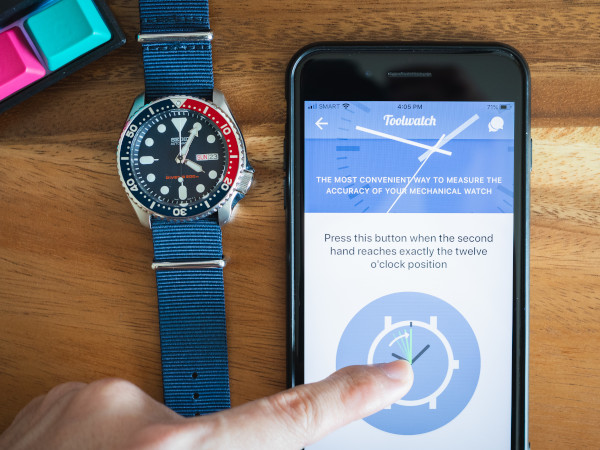
Important Note: Try to be consistent with your tap timing to lessen the discrepancy across multiple measurements.
-
Confirm correctness of initial sync
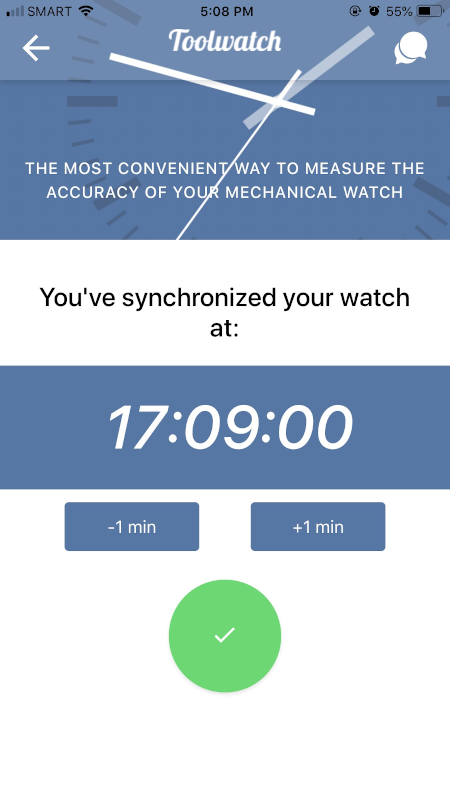
-
Repeat the measurement after twelve hours (or more)
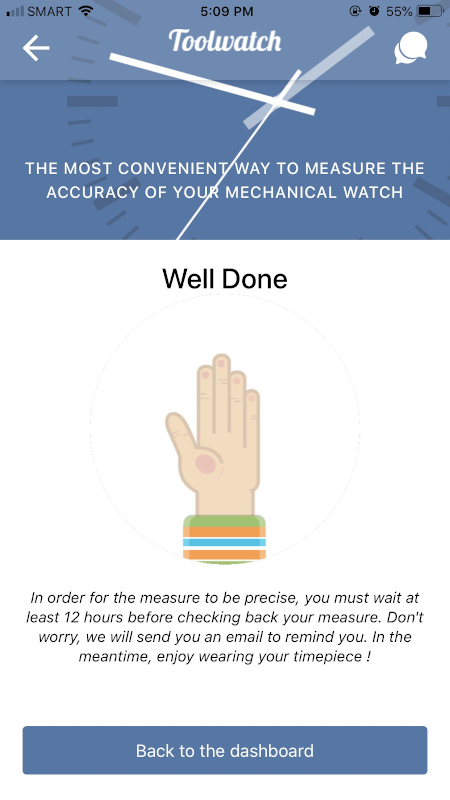
After the initial synchronization, you may only measure again after 12 hours (or more) to check for time misalignment.
It is better to re-check after a longer period of time because inconsistency of the timepiece can be negligible in just after 12 hours.
Conclusion
Toolwatch is very handy and easy to use. But, it is not 100% accurate because of possible synchronization mistiming on our end or delays from the app itself. You may use plus or minus one second with the result you’re getting.
The mobile application not only provides a convenience method in measuring the accuracy of your watch, but also a storage of all your watch details.
Do you use other ways in measuring watch accuracy? Feel free to comment so that I can also try it out. If you haven’t measured the accuracy of your watch, go and try have some fun with Toolwatch!

Leave a comment