Windows 10 User Profile Service Failed During Login - Quick Fix
Introduction
Do you perform periodical cleanups on your machine? Or do you only do it when your computer is running low on disk space?
I clean unused programs and files when I notice my computer is running low on space. It is easy for my case because I frequently open the File Explorer of Windows and see the disk usage.
My usual process is to check for unused programs and uninstall them. Afterwards, I use the WinDirStat tool for spotting large files that take a lot of space on my disk drive.
I delete those files and folders which seem unused then my machine is good to go again. Unfortunately, I did something different which led me to a critical problem.
Problem
A few months ago, I wanted a more organized file system for my personal and work stuff. Creating new Windows accounts was one of the good ways to have boundaries and separation.
But, when I tried logging in to the newly created Windows 10 account, I suddenly encountered the “The User Profile Service service failed the sign-in” error!
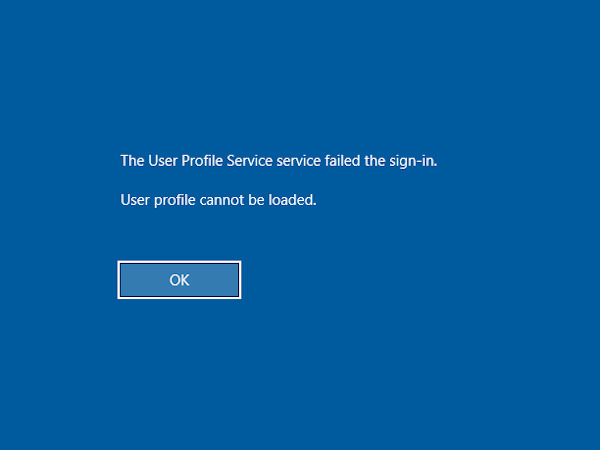
I couldn’t switch to other user profiles which I knew were working before. Head down below and see how I tried to solve the problem. *anxious*
Troubleshooting
I restarted and shut down my PC but same error was encountered and account switching was not available
I restarted my computer again, now in Safe Mode, but it still didn’t solve the issue.
Luckily, my computer had a recent snapshot and I used it for System Restore. Restoring my PC state to the previous snapshot let me log in to the working user account.
I ran the Windows System File Checker tool to check and repair any corrupted Windows file. Then, I created a new user account but the same error was replicated.
System Restore to the rescue again! But at that time, I searched further on the Internet for similar cases and possible solutions. I stumbled upon this Microsoft Community thread and tried one of the suggested fixes.
I got hold of another Windows 10 machine that was still working. I copied the whole C:/Users/Default folder from that machine to my problematic PC.
I tried logging in to a new user account and it successfully proceeded to the Windows desktop!
Conclusion
The cleanup I made before caused the Windows login error as I deleted the C:/Users/Default folder which is vital for new Windows user accounts.
It was a great troubleshooting and learning experience. Being able to fix it was a big relief because it will be quite inconvenient to reinstall the operating system.
To end my post today, let us remember to not delete system files and/or folders especially if we don’t know their purpose. HAHAHA! Cheers!

Leave a comment